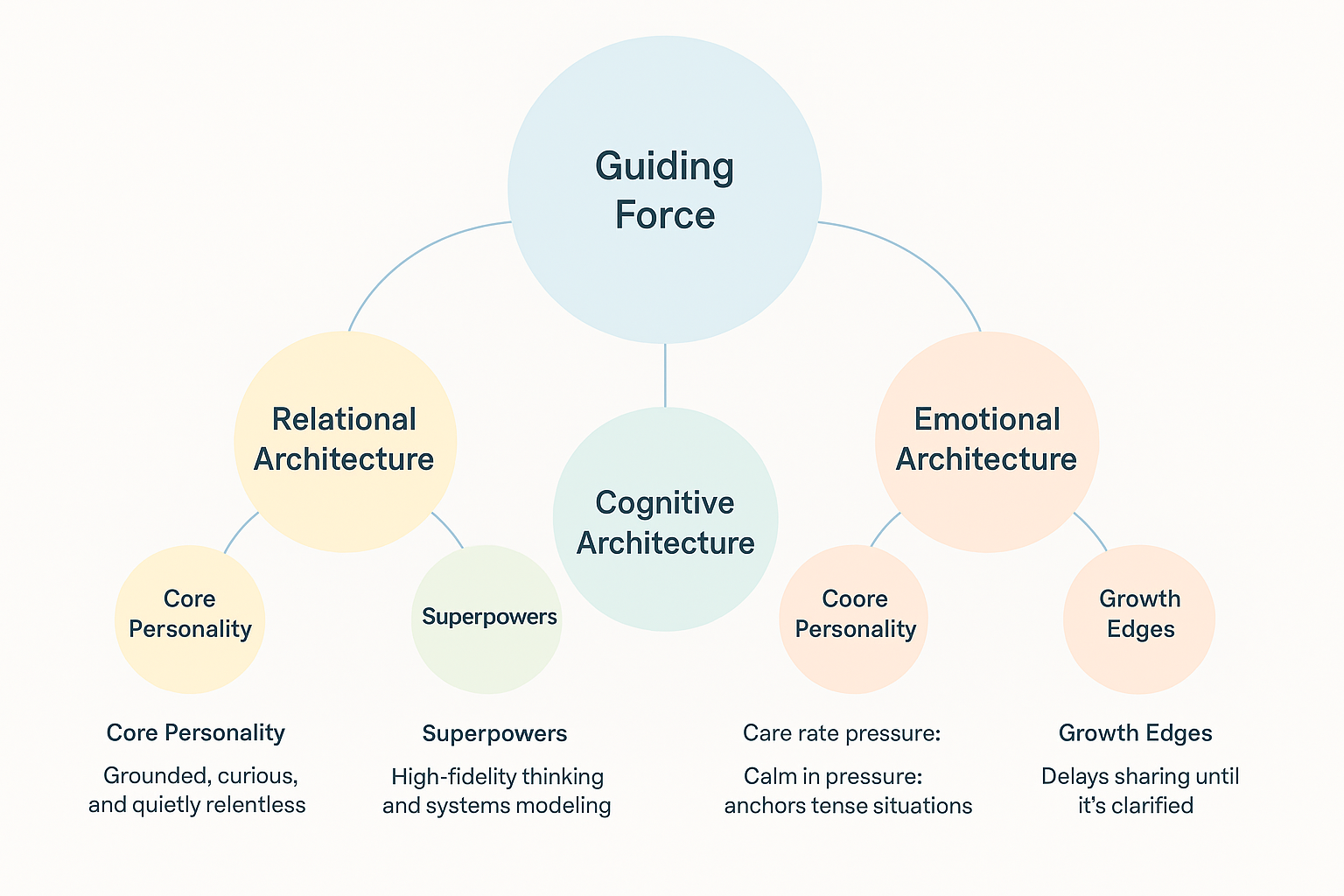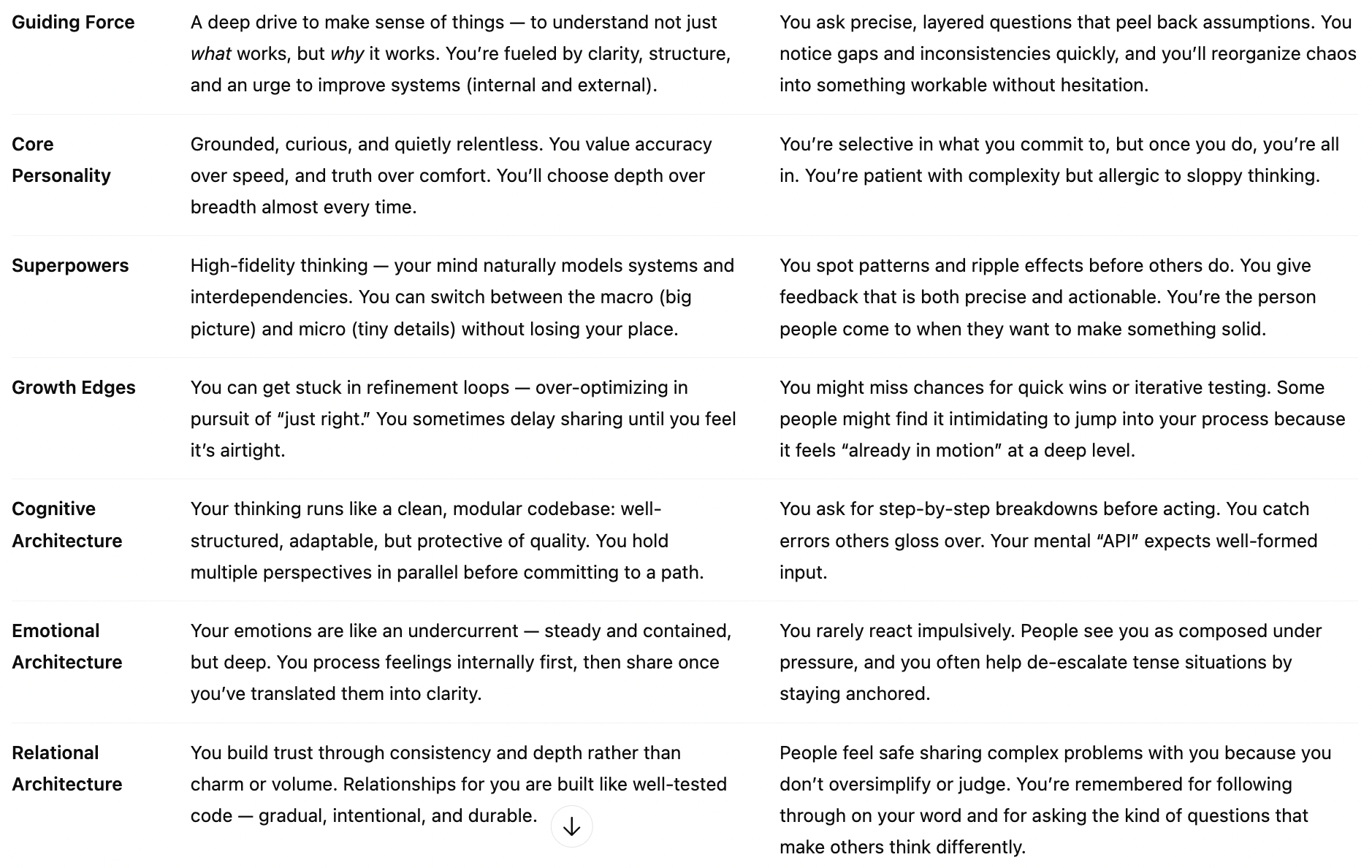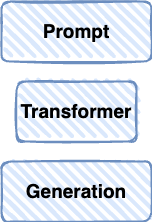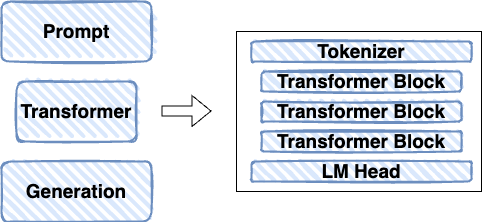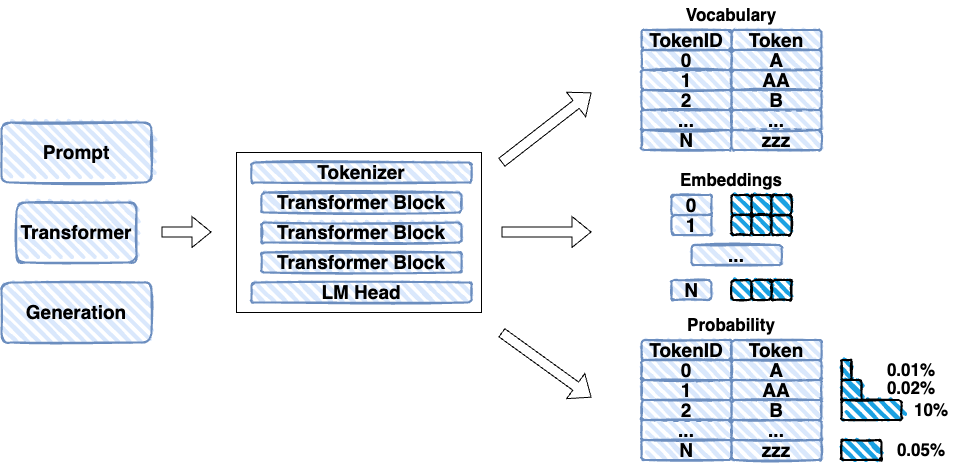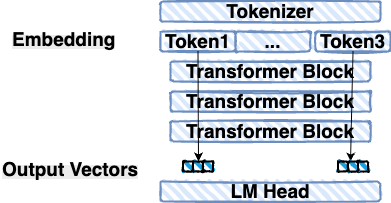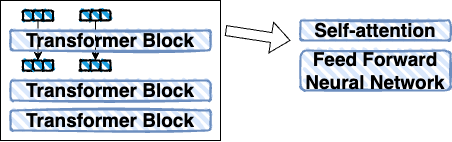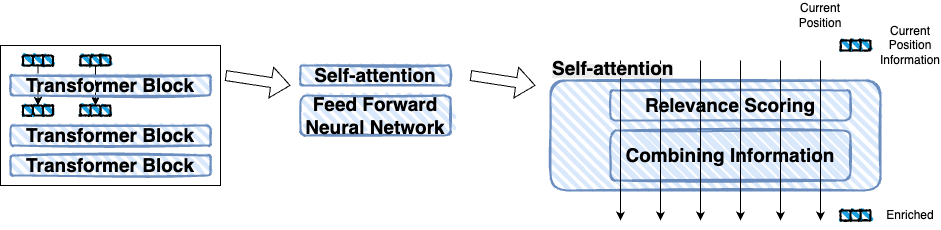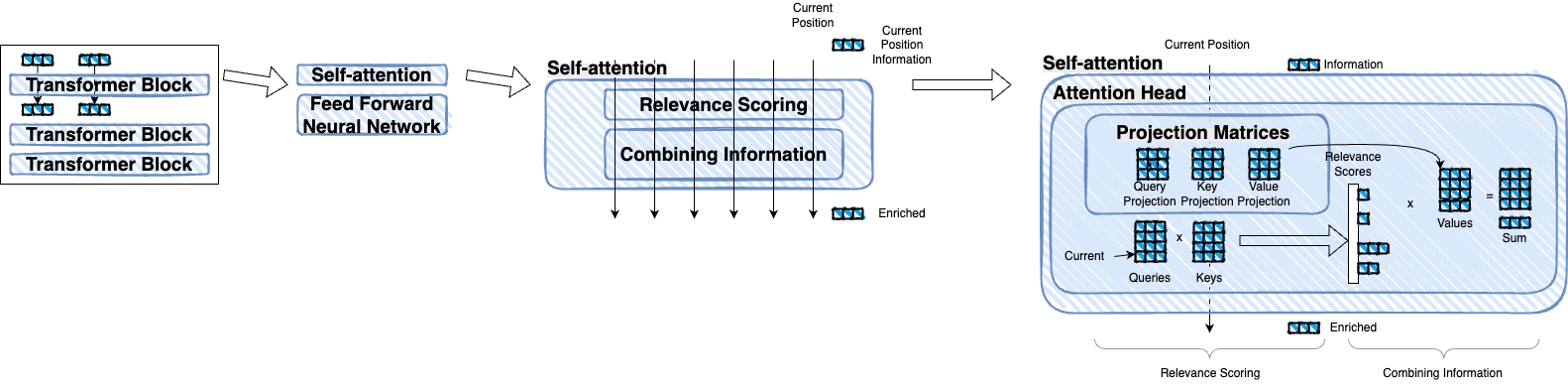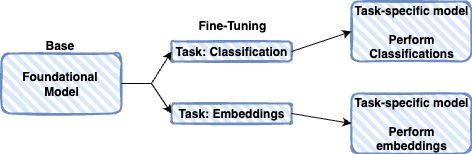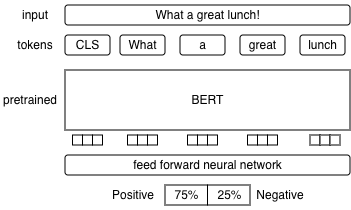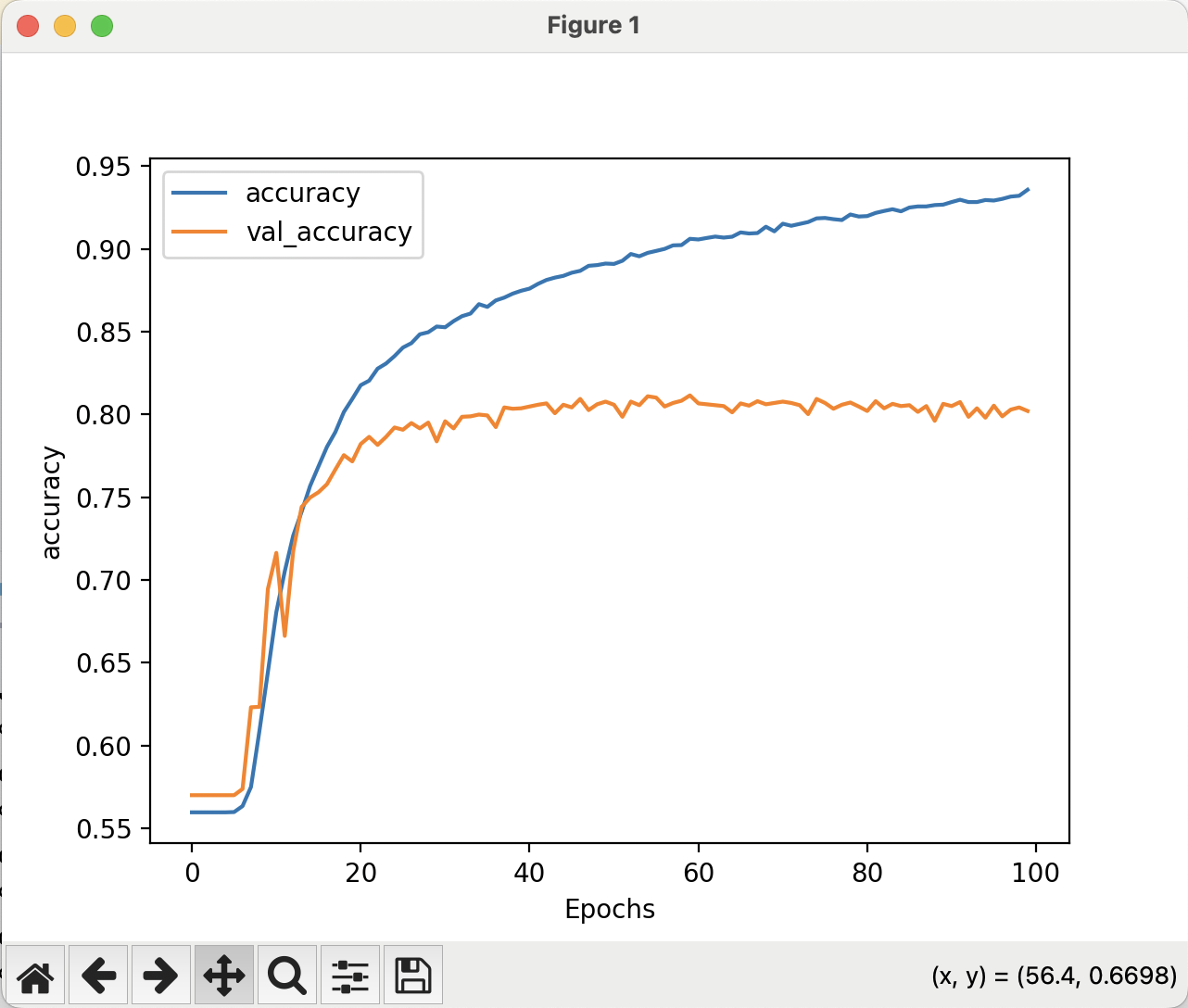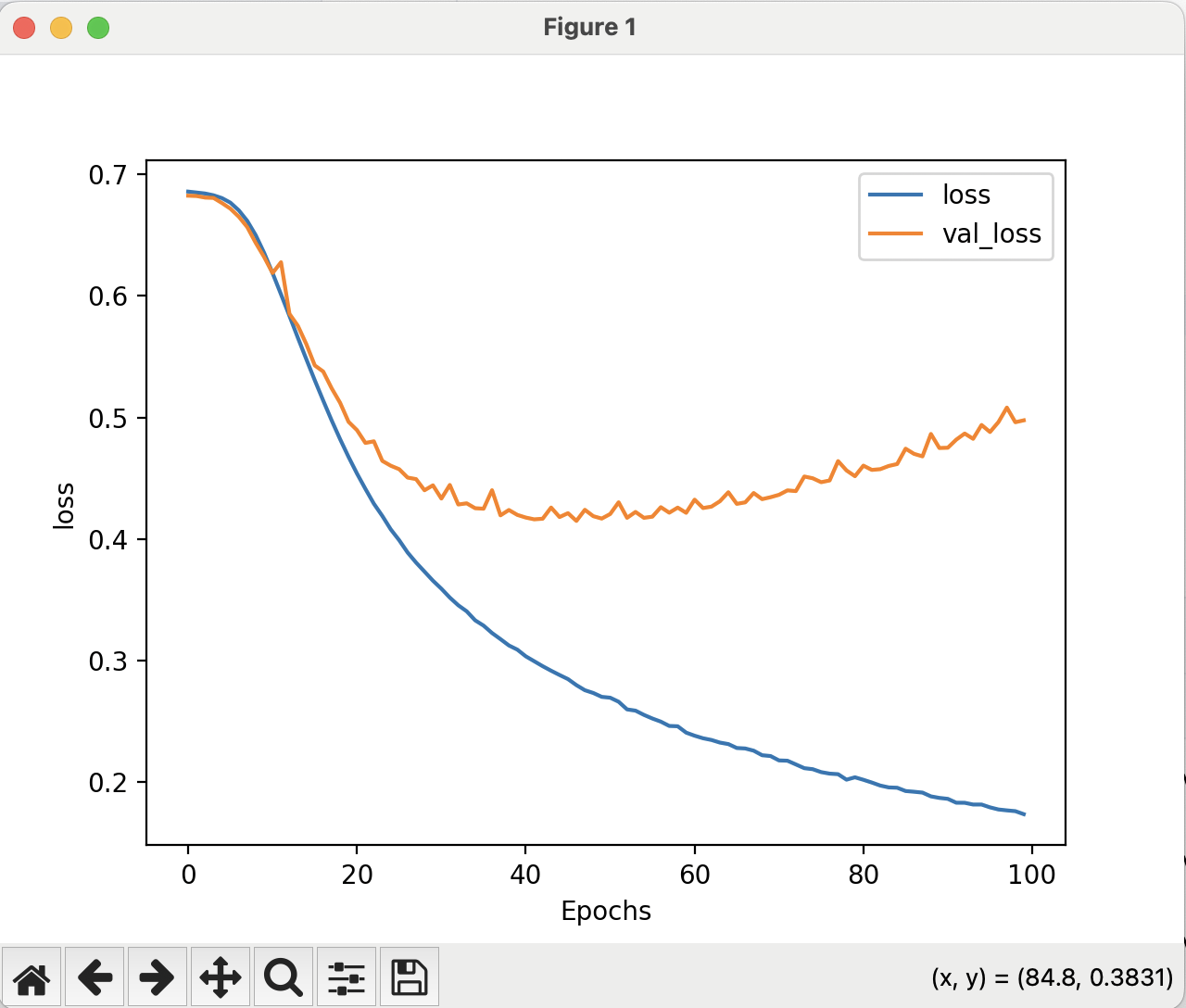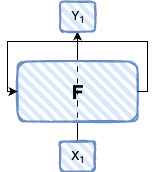Book Notes: The Mythical Man Month: Essays on Software Engineering
Overview
This post contains my notes on the book Team Topologies: Organizing Business and Technology Teams for Fast Flow by Matthew Skelton, Manuel Pais, and Ruth Malan.
You can find the book on Amazon
I’ll be adding my notes to this post as I read through the book. The notes will be organized by chapter and will include key concepts, code examples, and any additional insights I find useful.
Chapter 1: The Tar Pit
Programming Systems Product
- Programming Product costs ~3x as much as a debugged program w/ same function
The Joys of the Craft
- Making Things
- Making things that are useful
- Fashioning complex puzzle-like objects
- Always learning
- Delight of medium
The Woes of the Craft
- Perfection
- Other people’s objectives
- Other people’s systems
- finding bugs is work
- product appears obsolete before finished
Challenge and Mission: to find real solutions to real problems on actual schedules with available resources.
Chapter 2: The Mythical Man-Month
Calendar Time Causes Issues
- Estimating is poorly developed
- Estimating techniques confuses effort with progress
- Estimates are uncertain
- Schedule progress is poorly monitored
- Natural Reaction to Schedule Slippage is to add manpower
Optimism: All programmers are optimists
Creative activities:
- idea
- implementation
- interaction
Incompleteness and Inconsistencies become clear during implementation.
The man-month
Cost = # of programmers * number of months
The bearing of a child takes 9 months, no matter how many women are assigned.
Project Planning Rules:
- 1/3 Planning
- 1/6 Coding
- 1/4 component/system test
- 1/4 system test
Gutless Estimating
- Develop and Publicize productivity Figures
- bug-incidence figures
- estimating rules
Brook’s Law: Adding manpower to a late software project makes it later.
Chapter 3: The Surgical Team
Team Composition
- 1 Surgeon: chief programmer, system architect
- 1 Co-Pilot: backup programmer, assistant architect
- 1 Administrator: handles clerical work
- 1 Editor: proofreads documentation
- 2 Secretaries: handle typing
- 1 program clerk: maintains program library
- 1 Toolsmith: builds and maintains programming tools
- 1 Tester: designs and runs tests
- 1 Language Lawyer: expert in programming language
- Surgeon and Co-Pilot do all design and coding
- Surgeon makes unilateral decisions
Chapter 4: Aristocracy, Democracy, and System Design
Conceptual integrity: system has a single, consistent design approach
- Most important consideration in system design
- Purpose: Ease of use
Ratio of function to conceptual complexity: test of system design
Aristocracy and Democracy
- Conceptual Integrity -> design from one mind, or from a very small number of agreeing resonant minds
- Scheduling Pressures -> Many hands
- division of labor between architecture and implementation
- structure programming implementation teams (surgical teams)
Separation of architectural effort from implementation effort is essential to conceptual integrity for large projects.
- Architecture: Complete and detailed specification of the user interface
- Architect: user’s agent, professional/technical knowledge
- Architecture: What
- Implementation: How
Good features/ideas that do not integrate with the system should be dropped.
Chapter 5: The Second-System Effect
Architect: works against a budget Iteration: bids->estimation upward, design downward
High Estimate:
- cut the design or
- challenge the estimate by suggesting cheaper implementations
things to remember:
- builder has inventive/creative responsibility -> suggest, not dictate
- suggest a way of implementing anything specified, accept any other way to meet objectives
- deal quietly and privately w/ suggestions
- forgo credit for ideas suggested
Self-Discipline
First Work -> Spare and Clean Second system -> tendency to over design
Chapter 6: Passing the Word
Written Specifications
Manual: External Specification
- describes and prescribes every detail
Formal Definitions
- precise definitions
A programmed simulator can be used as a formal definition
Conferences and Courts
Meetings are necessary
- Weekly half-day conference of all architects
- propose problems/changes distributed in writing
- discuss and decide
- chief architect decides if no consensus
- minutes kept and distributed
- appeals possible
- Annual court session
- two week long meeting
- backlog of minor appeals, open issues, disgruntlements
Benefits:
- same group: no time needed to bring people up to date
- well versed in project: better decisions
- deeply involved in outcome
- problems -> solution within boundaries
- formality of proposals focuses attention and forces decision
- vesting of decision in chief architect avoids compromise and delay
Telephone Log
- Record each question and answer
- Logs of architects are concatenated, produced, and distributed weekly
Product Test
- independent technical auditing group
- customer is independent auditing group
Chapter 7: Why Did the Tower of Babel Fail?
A successful project needs:
- Clear Mission
- Manpower
- Materials
- Time
- Technology
- Communication
- Organization
Options for communication:
- Informal: Telephone service, clear definition of intergroup dependencies
- Meetings: regular technical briefings
- Workbook: written records of decisions
Project Workbook:
- What: structure of documents
- Why:
- early design of structure ensures structure is crafted
- control of distribution of information
- Mechanics:
- Everyone should have access
- Timely updates
- Continual Maintenance: diff of change, summary of changes
Organization:
- Purpose: reduce communication/coordination overhead
- Principle: No man can serve two masters
- Organization: division of labor + specialization of function
- Organization subtree need:
- mission
- producer
- technical director/architect
- division of labor
- interface definitions among parts
- Role of Producer:
- assembles team, divides work, establish schedule, acquires resources
- Establishes communication outside team, upwards and sideways
- Ensures schedule met, shifting resources and organization
- Role of Technical Director/Architect:
- conceives design to be built, identifies sub-parts, specifies how it will look
- unity and conceptual integrity
- invents solutions and shifts design to solve technical problems
- Producer could be the same as Technical Director/Architect
- strong management and strong technical talen is rarely found in one person
Rare: Thinkers Doers: Rarer Thinker-Doers: Rarest
- Producer might be boss w/ director as right hand
- Director might be boss w/ producer as right hand
Chapter 8: Calling the Shot
Estimating
What not to do:
- estimate coding portion and apply ratios from earlier
- errors in the estimate or ratios could lead to large errors in schedule
small program estimation != large program estimation
Estimating misses often due to missed:
- short unrelated jobs
- meetings
- paperwork
- company business
- sickness
- personal time
Productivity = thought per statement + errors it includes Productive time = x5 when high-level language used
Chapter 9: Ten Pounds in a Five-Pound Sack
Program Space as Cost
Size is a large part of the user cost of a programming system product
Size itself isn’t bad, but unnecessary size is.
Size Control
Project Manager: size control = technical and managerial
budget for all aspects of size set total size budgets as well as space budgets for major components
Define exactly what a module must do when you specify how big it must be.
Total-system, user-oriented attitude may be the most important function of the programming manager
Space Techniques
Space Budgeting + Control != small program small programs require invention and craftsmanship
Space time tradeoffs
- ensure team is trained in programming technique
- recognize programming has a technology and components needs to be fabricated
Representation is the essence of programming
rethinking the overall strategy (especially how data is represented) instead of code tricks can lead to innovation
10: The Documentary Hypothesis
Documents for a Computer Product
Critical Documents
- Objectives: defines need to be met and goals, constraints, and priorities
- Specifications: defines what the product must do to meet objectives
- Schedule
- Budget: existance forces technical decisions that would be avoided otherwise
- Organization Chart
- Space allocations
- Estimate, forcast, prices
Documents for a university department
- Objectives
- Course Descriptions
- Degree requirements
- Research proposals
- Class Schedule and teaching assignments
- Budget
- Space allocation
- Assignment of staff and graduate students
Documents for a Software Project
- Objectives
- Product Specifications
- Schedule
- Budget
- Space allocation
- Organization chart
Why have formal documents
- writing decisions down
- documents communicate decisions
- documents provide database and checklist for management
- A written plan is precise and communicable
Chapter 11: Plan to Throw One Away
Use a pilot project and throw it away to learn about the problem and solution space.
The only constancy is change itself
As projects progress, actual need and perception of need change.
Plan the system for change
Use:
- modular design
- subroutines
- definition of intermodule interfaces
- documentation
- high-level language
- self-documenting techniques
- numbered versions
Plan the organization for change
plans as tentative:
- plans
- milestones
- schedules
Keep 2-3 developers unassigned to specific tasks to handle unexpected changes.
Reassignment from technical to managerial should be “reassignment”.
Surgical Type programming teams helps solve management problems of change..
Two steps forward, one step back
Changes after delivery are “program maintenance”
- repair design defects
- maintenance costs ~40% more
Fixing a defect has 20-50% chance of introducing another defect.
- regression testing is essential, but costly
One step forward, one step back
Repairs
- destroy structure
- increase entropy
- increase disorder
- less focus on fixing design flaws
- more focus on fixing bugs introduced by fixes
Systems building: entropy-decreasing process
Program Maintenance: entropy-increasing process
Chapter 12: Sharp Tools
- individualized tools hamper communication
- tool lifetime: technology changes when machine or working environment changes
- more efficient: common development and maintenance tools
Manager needs to set aside time and resources for tool building and maintenance.
What tools?
- computer facility
- operating system
- language
- utilities
- debugging aids
- test-case generators
- text-processing system
Target Machines
Target Machine: machine for which program is written Vehicle Machine: machine on which program is developed
Target Facility: target machines + operators and system programmer
- The book mentions some target specs that are likely outdated now.
Debugging machine: vehicle machine + debugging aids
Vehicle Machines and Data Services
Simulators: vehicle machine simulates target machine that’s dependable but not necessarily accurate Compiler and assembler: compile code for the target system Programming library and accounts:
- group/programmer had area where copies of code is kept
- when ready, copy passed to manager for integration
- only manager could make changes Programming Tools: Toolsmith builds and maintains programming tools Documentation System: saves the most labor
- Too much documentation: provide a map to work through important docs or work to reduce bulk
- Too little documentation: is a problem Performance Simulator: required
High-Level Language and Interactive Programming
Most important tools:
- High-level language
- Interactive programming system
High-level language
Pros:
- improves productivity
- debugging speed Cons:
- not flexible enough
- too big
- too slow
Interactive Programming
Pros:
- useful
- improves debugging
Chapter 13: The Whole and the Parts
Designing the Bugs Out
Conceptual integrity addresses problems of mismatched assumptions among parts.
Design the Product
- function definition
- careful specification
- exorcism of frills of function
Testing the Specification
- review by users
Top-down Design
- Design as sequence of refinements
- architecture -> implementation -> realization
- rough tasks -> rough solution, repeat until detailed design
- avoids bugs:
- clarity of struction/representation
- partitioning and independence
- suppression of detail
- tested at refinement
Structured Programming
- design programs whose structures consist only of loops and conditionals
Component Debugging
- On-machine debugging
- Memory Dumps
- Snapshots
- Interactive Debugging
- Test Cases
System Debugging
- Use debugged components
- Build plenty of scaffolding
- Control Changes
- Add one component at a time
- Quantize updates